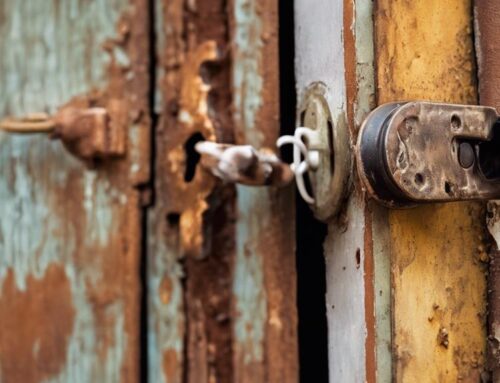Smart lock re-keying changes the lock's internal mechanism to accept a new key, making old keys ineffective, which boosts your physical security. It's ideal when you've lost your keys or need to restrict access after someone moves out. On the other hand, reprogramming updates the digital access codes without altering the lock itself. This is perfect for managing guest access or changing codes when needed. While re-keying focuses on physical keys, reprogramming provides a flexible, electronic approach to security. You might find more useful insights on how to optimize your smart lock system.
Key Takeaways
- Re-keying changes the internal pins of a lock to accept a new physical key, enhancing security by making old keys ineffective.
- Reprogramming updates the electronic settings of a smart lock, allowing for new access codes without altering the physical lock.
- Re-keying is ideal when keys are lost, a housemate moves out, or after a break-in, focusing on physical security.
- Reprogramming is useful for managing digital access in shared spaces, especially when there are changes in household dynamics or unauthorized access is suspected.
- Re-keying maintains physical security while reprogramming focuses on managing electronic access, making both essential for effective home security.
Understanding Smart Locks
Smart locks are innovative devices that enhance home security and convenience. They provide you with the ability to control access to your home remotely, which can be especially helpful for those who serve others, like family members or friends.
Understanding how smart locks work is vital for keeping your home safe. Mastering smart lock re-keying can streamline the process and guarantee your lock remains secure.
When you consider smart lock security reprogramming, it's about changing the access codes or credentials without needing to replace the entire lock. This feature allows you to update who can enter your home, making it easier to grant or revoke access as needed.
Rekeying electronic locks, on the other hand, involves altering the lock mechanism to accept a different key. It's important to know when to rekey smart locks; for instance, if you've lost a key or had guests who no longer need access, it's a wise move.
What Is Re-Keying?

Re-keying is the process of changing the internal pins of a lock so that it works with a new key. This method allows you to keep your existing lock while ensuring that old keys no longer function.
By opting for re-keying, you can enhance your security without the need for a complete lock replacement, saving both time and money.
Understanding the key differences between re-keying and reprogramming can help you choose the right option for your smart lock needs, especially considering the advantages of lock re-keying.
Definition and Process
When you change the locks on your doors or want to enhance security, re-keying is a practical option. This process involves altering the internal pins of a lock so that it works with a new key while the original key becomes ineffective. It's a quick and cost-effective solution, especially when compared to replacing an entire lock.
To help you understand more about re-keying, here's a simple comparison table:
| Feature | Re-Keying | Reprogramming |
|---|---|---|
| Key Changes | Yes | No |
| Lock Replacement Required | No | Yes |
| Smart Lock Setup Differences | Minimal | Significant |
In the area of smart lock rekeying vs reprogramming, re-keying is an excellent choice if you simply want to manage who has access without going through a complete lock change. Understanding the smart lock setup differences can help you make informed decisions that enhance security and serve others effectively. By opting for re-keying, you not only save time and money but also guarantee that your loved ones can access your home safely.
Key Differences Explained
A common misconception is that re-keying and reprogramming serve the same purpose, but they actually address different aspects of lock security.
When you re-key a lock, you're fundamentally changing the internal mechanism so that a new key will work while rendering the old key useless. This is especially useful if you've lost a key or moved into a new home. It maintains the physical security of your space without needing to replace the entire lock.
On the other hand, reprogramming applies to smart locks and involves altering the electronic settings or codes that allow access. This can include adding or deleting user codes or resetting the lock to factory settings.
It's vital for managing who can enter your home, especially as you welcome new guests or remove access for those who no longer need it.
Understanding these differences empowers you to choose the right method for your security needs.
Whether you're helping a friend who's recently moved or just ensuring your own home remains safe, knowing when to re-key or reprogram can make a significant difference in maintaining your peace of mind.
What Is Reprogramming?

Reprogramming a smart lock involves updating its internal settings to recognize a new access code or user credentials. This process is essential when you want to grant access to new users or change the existing code for security reasons.
By reprogramming your smart lock, you enhance safety while guaranteeing that only authorized individuals can enter your space. In some cases, modern smart locks can even be re-keyed to work with traditional keys, making them versatile for various security needs.
Mastering smart locks guarantees you can easily manage access and maintain control over your security.
To reprogram your lock, you'll typically need to follow a specific sequence of steps, often outlined in the manufacturer's instructions. This usually includes entering the current code, followed by the new code you want to set. Once you've completed this, the lock will be updated to recognize the new credentials.
Reprogramming is particularly useful in shared spaces, like offices or rental properties, where access needs can frequently change. It allows you to maintain control over who can enter, fostering a secure environment for everyone involved.
Plus, it's a simple way to refresh your security measures without the need for physical key alterations. Always remember to inform new users of their credentials right after reprogramming, guaranteeing smooth access for everyone who's meant to be there.
When to Re-key Your Lock

Your smart lock might need re-keying in several situations to maintain security and control. It's crucial to know when to take action to protect your home and those you serve. Here are some key scenarios where re-keying becomes necessary:
| Situation | Action Required |
|---|---|
| You've lost your key | Re-key immediately |
| A housemate has moved out | Re-key for security |
| You've had a recent break-in | Re-key to restore safety |
| You've changed service staff | Re-key for peace of mind |
When you find yourself in any of these situations, don't hesitate. Re-keying your smart lock allows you to maintain control over who can access your space. It's a proactive step that guarantees your home remains secure for you and your loved ones. Remember, your home is your sanctuary, and taking the time to re-key shows that you care about the safety of those who enter. By staying vigilant and responsive to these situations, you can continue to serve others by providing a safe environment for everyone.
When to Reprogram Your Lock

Maintaining the security of your smart lock goes beyond just re-keying; it also involves reprogramming when necessary. Smart locks offer advanced features that provide enhanced convenience and control compared to traditional locks, making it essential to verify their settings are current.
You should consider reprogramming your lock whenever there's a change in your household dynamics, such as a new roommate or a guest staying for an extended period. This guarantees that only trusted individuals have access to your home.
Additionally, if you suspect that someone may have gained unauthorized access to your lock's information, reprogramming can help safeguard against potential breaches.
It's also wise to reprogram your lock after a significant event, like a party or gathering, where multiple people might've had temporary access.
Lastly, if you've recently updated your smart home system or integrated new devices, reprogramming can confirm seamless connectivity and functionality.
By staying proactive and attentive to these changes, you're not just protecting your own space but also providing peace of mind to those you serve.
Security Considerations
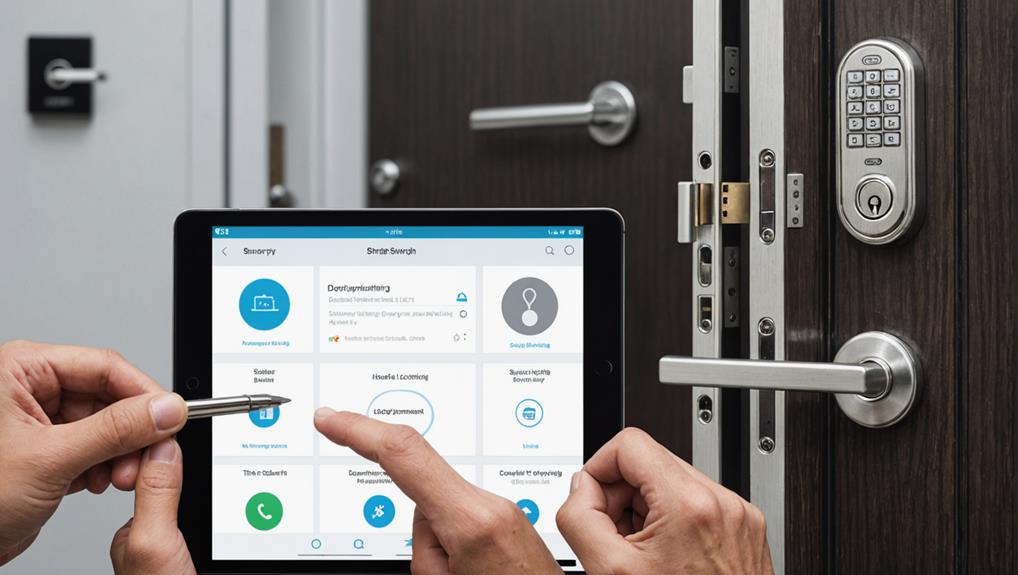
Smart lock security is essential for guaranteeing your home remains safe and accessible only to authorized individuals. When you consider re-keying or reprogramming your smart lock, think about the security implications of each option. Both methods serve to protect your home, but they approach security differently.
Here's a quick comparison to help you decide:
| Method | Security Implication |
|---|---|
| Re-keying | Changes physical key access, preventing old keys from working. |
| Reprogramming | Updates digital access, blocking unauthorized users from entry. |
Re-keying is particularly useful if you've lost a physical key or had a guest who overstayed their welcome. It guarantees that previous keys can no longer open your lock. On the other hand, reprogramming allows you to manage digital codes and access, making it ideal for situations where you want to revoke access for specific individuals without changing the lock.
Ultimately, choosing the right method depends on your unique security needs. Always prioritize the safety of your home and the people you serve by staying proactive.
Convenience Factors

When considering how to manage access to your home, convenience plays an essential role in deciding between re-keying and reprogramming your smart lock. You want to guarantee that your approach not only meets your security needs but also makes life easier for you and those you serve.
Smart locks offer a modern solution that can enhance your overall convenience and security experience, making them a popular choice among homeowners interested in technology and ease of use.
Re-keying can be a bit of a hassle, as it often requires physical tools and a locksmith to handle the change. On the other hand, reprogramming your smart lock can usually be done in just a few minutes through your smartphone or lock's keypad.
Here's a quick look at some convenience factors:
- Speed: Reprogramming is often quicker than re-keying.
- Accessibility: You can manage access remotely, perfect for guests or service providers.
- Flexibility: Easily change codes without the need for new keys.
- User-friendly: Smart locks typically have intuitive interfaces that are easy to navigate.
For more on the advantages of smart locks, check out the benefits of smart locks.
Frequently Asked Questions
Can I Re-Key a Smart Lock Myself?
Yes, you can re-key a smart lock yourself, but it depends on the lock model.
Most smart locks come with user-friendly instructions for re-keying. You'll typically need the right tools and possibly a re-keying kit.
Just make certain you follow the manufacturer's guidelines closely to avoid any issues.
If you're uncertain, you might want to contemplate seeking help from a professional to guarantee everything's done correctly and securely.
How Do I Know if My Lock Needs Reprogramming?
To know if your lock needs reprogramming, check for signs like difficulty entering your code, unexpected lockouts, or failure to recognize your key.
If you've changed your smartphone or the lock's software updated, it might need reprogramming too.
You'll want to guarantee your lock functions smoothly to keep your home secure.
If you notice issues, it's best to address them promptly, so you can continue serving others with peace of mind.
Will Re-Keying Affect My Lock's Warranty?
Re-keying your lock typically won't affect its warranty, but it's important to check the specific terms of your warranty first.
Most manufacturers allow re-keying as a normal maintenance procedure.
However, if you attempt to re-key it yourself or use unauthorized services, that could void your warranty.
Always consult your lock's documentation or contact customer support to confirm you're following the guidelines and keeping your warranty intact.
Can I Re-Key a Smart Lock Without the Original Key?
Imagine trying to open your door with a floppy disk in hand; it just doesn't work that way!
You can't typically re-key a smart lock without the original key. Most smart locks require the original key or a specific process to reset the mechanism.
If you've lost the key, consider reaching out to the manufacturer or a locksmith for assistance. They'll help you regain access without compromising your lock's integrity.
Do All Smart Locks Support Re-Keying and Reprogramming?
Not all smart locks support re-keying and reprogramming. Each model has its own features, so you'll need to check the specifications.
Some locks allow you to change codes or access methods, while others may require a physical key change.
When you're choosing a smart lock, think about what functions you need. This way, you can guarantee it meets your security needs and provides the flexibility you desire for serving others effectively.
Conclusion
In conclusion, knowing the difference between re-keying and reprogramming your smart lock is essential for maintaining security and convenience. Just as you wouldn't wear the same outfit for every occasion, each method serves a unique purpose. Re-keying is about changing physical keys, while reprogramming modifies access codes. By understanding when to use each, you can guarantee your home remains secure and accessible, tailored perfectly to your needs. Stay informed, and keep your space safe!