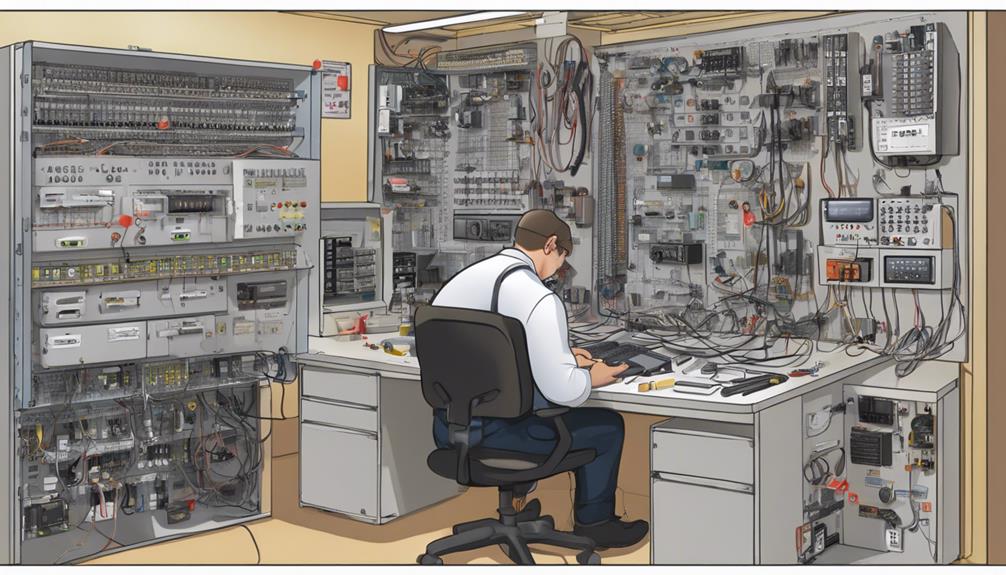Maintaining your intercom system is essential for ensuring clear communication and reliable performance. You'll want to focus on routine cleaning, inspecting connections, and keeping software up to date. However, even with regular maintenance, you might encounter common issues like audio distortion or sudden disconnections. Understanding these problems and their solutions can save you time and frustration, but knowing where to start can be overwhelming. So, let's explore the key steps you can take to enhance your system's functionality and tackle those pesky issues.
Key Takeaways
- Regularly clean and inspect the intercom system to enhance performance and identify potential issues early.
- Check and secure all connections and wiring to prevent audio distortion and connection drops.
- Troubleshoot common issues like audio distortion and visual malfunctions by testing components and adjusting settings.
- Stay updated with software to prevent glitches and improve security and functionality of the intercom system.
- Address user training gaps to ensure proper usage and minimize operational disruptions with the intercom system.
Importance of Regular Maintenance

Why is regular maintenance essential for your intercom system? It's important to guarantee peak performance and reliability. By routinely maintaining your intercom, you extend its system longevity and reduce the risk of unexpected failures. Regular checks allow you to identify and address potential issues before they escalate, saving you time and money in the long run. Plus, staying proactive means you can easily incorporate intercom upgrades, keeping your system on the cutting edge of technology. You'll enhance functionality and improve communication efficiency, which is crucial for any powerful operation. Don't underestimate the impact of consistent maintenance; it's a strategic move that empowers you to maintain control and guarantee seamless connectivity in your environment. Additionally, leveraging expert intercom solutions can provide advanced features and security enhancements.
Routine Cleaning Tips
Routine cleaning is vital to keeping your intercom system functioning at its best. Start by regularly dusting the intercom unit and its components to prevent dirt buildup that can obstruct sound quality. Use a soft, dry cloth for this task; avoid harsh chemicals that could damage the surface. For the speaker and microphone, gently wipe them with a slightly damp cloth, making sure moisture doesn't seep into the device. Seasonal maintenance is essential—conduct a thorough cleaning at least twice a year, especially after significant weather changes. If you're considering intercom upgrades, clean the existing system to guarantee compatibility and smooth installation. By staying proactive with these cleaning tips, you'll enhance performance and extend the life of your intercom system. Learn more about the importance of intercom maintenance and how it can benefit your property's security.
Checking Connections and Wiring

After guaranteeing your intercom system is clean, it's important to check the connections and wiring to maintain peak performance. Start by inspecting all cables for any visible damage or wear. Loose or frayed wires can compromise functionality, so tighten connections securely. If you're considering intercom upgrades, confirm the wiring can support any new features or components. Pay attention to wiring safety; avoid overloading circuits and verify proper grounding to prevent electrical hazards. Regular checks not only enhance performance but also extend the life of your system. If you identify any issues, address them immediately to avoid further complications. Taking these proactive steps, as highlighted in enhancing communication with business intercom systems, will empower you to maintain a robust intercom system that meets your communication needs effectively.
Troubleshooting Audio Issues
When you experience audio issues with your intercom system, start by checking all audio connections to verify they're secure. Additionally, adjusting the volume settings to see if that resolves the problem can be helpful. These simple steps, along with regular maintenance practices outlined in the Choosing the Right Intercom System for Your Business post, can often fix common audio problems quickly and effectively.
Check Audio Connections
How can you guarantee your intercom system's audio is functioning properly? Start by checking the audio connections. Ensuring solid connections is essential for maintaining excellent audio quality and preventing disruptions. Here are key steps to follow:
- Inspect all cables for wear and secure connections.
- Confirm that your intercom upgrades are correctly installed.
- Test each unit to identify any faulty components.
Adjust Volume Settings
To troubleshoot audio issues effectively, you'll want to turn up the volume settings on your intercom system. Begin by accessing the volume calibration settings in your system's interface. Adjust the levels to guarantee clear communication without distortion. If you find the sound still lacking, consider any recent intercom upgrades that might have altered default settings. Evaluate whether the adjustments made during those upgrades could be contributing to your audio problems. Additionally, check for any external factors, such as background noise, that could affect audio clarity. Remember, maintaining ideal volume settings is key to enhancing functionality and guaranteeing reliable communication. By taking these steps, you'll elevate your intercom experience and guarantee effective interaction across your system. Enhancing Security With Locksmith Technology Solutions
Identifying Visual Malfunctions

When using your intercom system, you might notice issues with the screen display or flickering images. These problems often stem from faulty wiring or loose connections. Identifying these visual malfunctions early can save you time and guarantee your system operates smoothly.
Screen Display Issues
Although screen display issues can be frustrating, identifying visual malfunctions in your intercom system is essential for maintaining its functionality. Start by checking for these common problems:
- Inadequate screen brightness: If the display seems dim, adjust the brightness settings to enhance visibility. Consider implementing energy-saving measures to optimize screen brightness levels.
- Poor display resolution: A fuzzy or pixelated image can hinder communication; guarantee the settings are optimized for clarity.
- Flickering or unresponsive screen: This could indicate a deeper issue; consider rebooting the system or performing a factory reset.
Wiring and Connections
Visual malfunctions often stem from underlying wiring and connection issues within your intercom system. First, inspect all wiring for frays or loose connections. A secure connection guarantees quality communication and eliminates visual glitches. If you've recently completed intercom upgrades, double-check that all connections align with manufacturer specifications. Poor wiring safety can lead to more significant issues, including system failures. Look for signs like flickering screens or intermittent audio, which can indicate problematic connections. Don't hesitate to replace damaged cables or connectors to restore functionality. Regularly maintain your wiring to prevent future malfunctions and guarantee peak performance. Prioritize these checks to maintain a powerful and reliable intercom system that meets your demands. For additional tips on enhancing your security system, consider customization options to meet unique security needs and future-proofing the system.
Common Software Glitches
Many users encounter common software glitches with their intercom systems that can disrupt communication. Addressing these issues quickly is essential for maintaining effective operations. Here are some frequent glitches you might face:
- Audio distortion: Often caused by outdated software or network issues. Implementing regular software updates can help prevent audio distortion issues.
- Connection drops: Can result from poor signal strength or software conflicts.
- Delayed notifications: May occur if user training is insufficient or if your system needs software updates.
To minimize these problems, make sure you regularly perform software updates and invest in thorough user training. By staying ahead of potential issues, you can enhance your intercom's reliability and communication efficiency. Don't let software glitches undermine your system's power; tackle them head-on to maintain seamless connectivity.
Professional Maintenance Services

Professional maintenance services are essential for keeping your intercom system running smoothly and efficiently. Engaging experts guarantees that your system receives the attention it deserves, from regular inspections to timely repairs. They can identify issues before they escalate, saving you time and money in the long run. When considering intercom upgrades, a professional service can provide guidance on the latest technologies and features suited to your needs. Their expertise assures proper installation, maximizing your system's performance. Additionally, a well-maintained intercom enhances security and communication effectiveness. Don't underestimate the value of professional services; they empower you to maintain control over your intercom system, guaranteeing it serves you reliably for years to come.
Low Rate Locksmith's Intercom Solutions
When it comes to enhancing your intercom system, Low Rate Locksmith offers tailored solutions that cater to your specific needs. Whether you're looking for intercom installation or seeking intercom upgrades, you can trust their expertise to facilitate your communication systems.
Here's what you can expect from Low Rate Locksmith's intercom solutions:
- Customizable Installations: Choose from a range of options to fit your property's unique requirements.
- Seamless Upgrades: Enhance your existing system for improved functionality and security.
- Expert Support: Get ongoing assistance to guarantee your intercom system operates flawlessly.