Did you know that nearly 30% of business security system failures stem from lack of maintenance? To keep your system functioning effectively, you need to implement a routine that includes regular inspections and updates. But what happens when your security system suddenly stops working or shows signs of trouble? Understanding how to troubleshoot and when to call in a professional can make a significant difference in protecting your business. Let's explore the essential steps you should take to guarantee your security remains reliable and resilient against potential threats.
Key Takeaways
- Schedule regular system inspections to identify vulnerabilities and ensure all components integrate seamlessly for optimal performance.
- Update software and firmware consistently to protect against cyber threats and enhance system features.
- Conduct quarterly tests on alarms and sensors to verify functionality and ensure proper calibration for effective operation.
- Maintain a reliable power supply with a high-quality UPS and regularly check its battery health to avoid system failures.
- Document troubleshooting steps and user access, and seek professional assistance for repairs or upgrades when issues arise.
Regular System Inspections

Conducting regular system inspections is essential for ensuring the effectiveness of your business security system. By routinely evaluating your security infrastructure, you identify potential vulnerabilities before they compromise your assets. During these inspections, assess the integration of various components, ensuring they operate seamlessly together. This is vital for maximizing performance and minimizing weaknesses that attackers might exploit. Additionally, prioritize security upgrades based on your findings; outdated equipment can hinder your system's capability. Evaluate all sensors, cameras, and control panels to guarantee they're functioning at peak efficiency. Document any discrepancies and promptly address necessary repairs. Regular inspections not only fortify your defenses but also enhance your strategic advantage, empowering you to mitigate risks effectively and maintain operational integrity. Remember to stay updated on security threats through specialized security bulletins, as continuous analysis of new attack methodologies is essential for proactive security measures.
Update Software and Firmware
Regularly updating software and firmware is essential for maintaining the integrity of your business security system. Neglecting these updates can leave your system vulnerable to cyber threats and operational failures. Locksmiths can recommend specific software solutions tailored to your business's needs, guaranteeing peak protection Enhancing Business Security With Expert Locksmith Insights. Schedule routine software upgrades to guarantee you're utilizing the latest features and security enhancements. Monitor the manufacturer's website or your system's dashboard for firmware patches that address known vulnerabilities. These patches are critical for protecting sensitive data and maintaining system reliability. When performing updates, back up your system to prevent data loss should any issues arise. Additionally, document each update you apply, as this record is invaluable for troubleshooting. By staying proactive with software and firmware maintenance, you're reinforcing your security infrastructure against evolving threats.
Test Alarm and Sensor Functionality

While keeping your software and firmware up to date is essential, testing alarm and sensor functionality is equally important to guarantee your business security system operates effectively. Conduct regular alarm testing and sensor calibration to confirm peak performance. Schedule tests at least quarterly, and document the results for future reference. Below is a table to guide your testing schedule:
| Test Type | Frequency | Notes |
|---|---|---|
| Alarm Testing | Quarterly | Verify sound and response |
| Sensor Calibration | Bi-Annually | Check sensitivity and range |
| Motion Detector | Monthly | Confirm proper activation |
| Door/Window Sensors | Quarterly | Inspect for obstruction |
| System Review | Annually | Assess overall security |
Proactively addressing issues will enhance your security system's reliability and effectiveness.
Maintain Power Supply and Backup
A reliable power supply is essential for the uninterrupted operation of your business security system. To make sure your system remains functional during power outages, invest in a high-quality uninterruptible power supply (UPS). This device provides immediate backup power, allowing your security system to operate seamlessly. Regularly check the UPS and replace the batteries as needed—typically every 3 to 5 years—to maintain peak performance. Pay close attention to battery health indicators; a failing battery can compromise your system's reliability. Additionally, avoid overloading the UPS, as this can lead to premature battery failure. By prioritizing these measures, you empower your security system to withstand disruptions and maintain vigilance over your business assets. To learn more about enhancing your security system's power backup capabilities, consider exploring the Choosing the Perfect Security System for Your Business knowledge guide for valuable insights.
Troubleshooting Common Issues
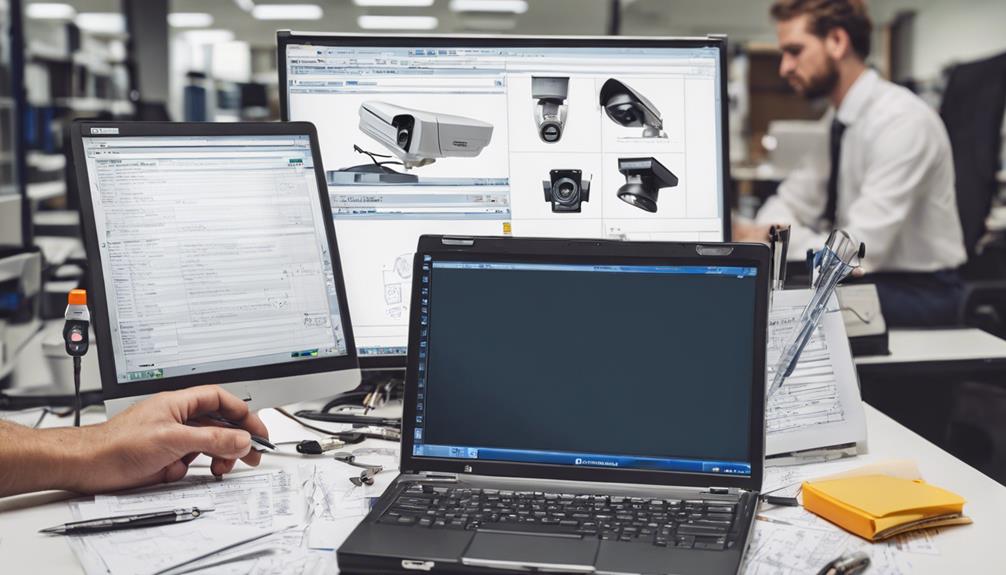
When troubleshooting common issues with your business security system, pinpointing the problem quickly can save you time and enhance your system's effectiveness. Start by evaluating user access; verify that all authorized personnel have the correct permissions. If cameras or alarms fail, inspect their connections and confirm power is stable. Remember, user training is crucial; make sure employees understand how to operate the system properly. Utilize diagnostic tools provided by your security system to identify faults. Additionally, consider implementing standardized security protocols Streamlining Security Systems for Multi-Site Businesses to guarantee consistency across different locations. If the issue persists, consult the user manual for specific error codes or alerts. Document each step you take for future reference, as this can streamline repairs or adjustments. Addressing these problems promptly maintains your system's integrity and security.
Professional Maintenance and Repairs
After addressing common issues, it's crucial to establish a routine for professional maintenance and repairs of your business security system. Schedule regular inspections with certified technicians who can assess your system's integrity and performance. These experts can identify potential vulnerabilities and recommend necessary security upgrades to improve your protection. By staying proactive in maintaining your security system, you can enhance your protection and prevent potential security breaches.
In addition to routine checks, be proactive about equipment replacements. Outdated components may compromise your system's effectiveness and reliability. Make sure that you keep abreast of the latest technology advancements, as this can greatly impact your overall security posture.









