When troubleshooting your Nissan Titan, start by checking the key fob battery and reprogram it if necessary. Inspect ignition components like coils and spark plugs for wear. Perform an OBD-II scan to detect errors. For immobilizer issues, make sure the key fob battery is functional and consider reprogramming the system. Regularly maintain your battery to prevent draining, and perform detailed electrical checks, including inspecting fuses and relays. If charging issues arise, check the serpentine belt and voltage regulator. For a security system glitch, observe the dashboard indicator light and reset if necessary. Our full guide details each step precisely.
Key Takeaways
- Check the ignition coil and spark plugs for wear or fouling to ensure a reliable ignition system.
- Verify the key fob battery and reprogram it if it becomes unresponsive or loses connectivity.
- Perform regular battery maintenance to prevent draining and address any potential alternator or electrical issues.
- Inspect the security indicator light on the dashboard; a flashing or steady light indicates a security system issue.
- Conduct a detailed fuse and wiring inspection to resolve charging and electrical system problems.
Common Key and Ignition Issues in Nissan Titan

Why do significant and ignition issues seem to plague Nissan Titan owners more frequently than other truck drivers? One primary reason is the design and sensitivity of the ignition switch used in Nissan Titans. This component is integral to the vehicle's starting system and can be more susceptible to wear and tear, especially if it's frequently exposed to harsh conditions or improper key usage. For more detailed guidance on this, you can explore Nissan Titan Key Programming Essentials.
You might also face problems related to key programming. Nissan Titans use sophisticated transponder keys that rely on precise programming to communicate with the ignition system. If the key programming is off by even a fraction, it can lead to the engine not starting, or worse, intermittent starting issues that are hard to diagnose. This is why ensuring that your key programming is spot on is essential for the smooth operation of your Nissan Titan.
Sometimes, simple wear and tear of the ignition switch can also cause major disruptions. The switch might fail to recognize the key, leading to a no-start condition. If you've noticed that your key is hard to turn or gets stuck, it's likely time to check the ignition switch. Regular maintenance and immediate attention to these minor signs can prevent larger issues down the road.
To mitigate these issues, you should consider periodic checks and, if necessary, reprogramming of your keys. Investing in high-quality key replacements and keeping your ignition switch clean and free from debris can also go a long way in ensuring that your Nissan Titan remains reliable and efficient, keeping you ahead in innovation and performance.
Troubleshooting Key Fob Problems
Dealing with key fob issues in your Nissan Titan can be a frustrating experience, but understanding the common problems and solutions can help streamline the troubleshooting process. Let's explore the most typical key fob issues and how you can address them effectively.
First, verify your key fob's battery is functioning. A weak or dead battery is a primary culprit behind key fob failures. Replace the battery with a new one, matching the specifications in your owner's manual. If the problem persists, it might be time to contemplate key fob programming. Over time, the fob may lose synchronization with your Titan's onboard computer. Reprogramming it can often resolve connectivity issues. For detailed steps on how to program your key fob, you can refer to self keyless entry key fob programming instructions specific to Nissan Titan models. You can also consult a professional locksmith.
Another common concern is remote start issues. If your Titan doesn't respond to remote start commands, verify that all doors, including the hood and trunk, are fully closed. Sometimes, the remote start system won't activate if any entry point is ajar. Additionally, check if there's an active "Check Engine" light on your dashboard, as the remote start system often disables itself in response to various engine alerts.
Interference from other electronic devices can also hinder key fob performance. Make sure you're using the fob within the recommended range and away from potential sources of interference, such as radio towers or other high-frequency devices.
Ignition System Failure: What to Do

Ignition system failure in your Nissan Titan can bring your day to a halt, but understanding the root causes and immediate steps to take can make a significant difference. When your Titan refuses to start, it's pivotal to diagnose whether the issue lies within the ignition coil or spark plugs. The ignition systems in various models can differ, so knowing the specifics of your model can be advantageous. Here's what you need to do to pinpoint and potentially resolve the problem.
First, consider these immediate steps:
- Inspect the Ignition Coil: Start by visually checking the ignition coil for any signs of wear, corrosion, or damage. The ignition coil is responsible for converting the battery's voltage into the high voltage needed to create a spark in the spark plugs. A faulty coil can prevent your engine from starting.
- Check the Spark Plugs: Remove one or more spark plugs to inspect their condition. Look for signs of fouling, such as carbon buildup or oil deposits. Spark plugs that are dirty or damaged can impede the ignition process, leading to system failure.
- Test for Spark: Use a spark plug tester to determine if there's a spark when the engine is cranked. No spark indicates a problem with either the ignition coil or the wiring. This step is critical for isolating the fault within the ignition system.
- Scan for Error Codes: Utilize an OBD-II scanner to check for any diagnostic trouble codes (DTCs). Modern vehicles store error codes that can guide you to the faulty component. Codes related to the ignition system will often pinpoint a failing ignition coil or spark plug issue.
Dealing with Immobilizer System Malfunctions
When your Nissan Titan's immobilizer system malfunctions, it can feel like you're locked out of your own vehicle. The immobilizer system is designed to enhance security by preventing the engine from starting without the correct key. However, when it fails, troubleshooting becomes essential.
First, verify your key fob's battery isn't dead. A simple swap might resolve the issue. If you're still facing trouble, consider an immobilizer bypass. This technique allows you to temporarily disable the immobilizer to start the engine. However, it's important to only use this as a temporary solution and consult with a professional for a permanent fix. Be aware that potential vulnerabilities in the security system could also play a role in these malfunctions.
Next, check for software updates. Nissan frequently releases updates to improve system functionality and rectify known bugs. Updating your vehicle's software might correct the immobilizer issues. Accessing these updates typically involves visiting a Nissan dealership or using an authorized Nissan diagnostic tool.
In some cases, the immobilizer system might need reprogramming. This process involves resetting the system to recognize your key fob again. You'll need specialized equipment for this, so it's best handled by a trained technician.
Keyless entry systems, while convenient, can also be a source of problems if they become desynchronized with the immobilizer. Reprogramming the keyless entry system can restore proper communication between your key fob and the vehicle's immobilizer, ensuring smooth operation.
Resolving Battery-Related Problems

Battery-related issues can be a frequent source of frustration for Nissan Titan owners, but with some technical insight, they're often straightforward to resolve. Understanding the root cause of problems like battery draining or charging issues won't only save you time but also extend the life of your vehicle's battery. Regular battery maintenance is important for guaranteeing the longevity of your Nissan Titan's performance.
First, let's tackle battery draining. This issue often stems from electrical components that draw power even when the vehicle is off. Here's a step-by-step approach to diagnose and fix it:
- Inspect Electrical Devices: Check for any aftermarket accessories or devices that may be continuously drawing power. Disconnect them if necessary.
- Perform a Parasitic Draw Test: Use a multimeter to measure the current draw from the battery. A reading above 50 milliamps indicates a parasitic drain.
- Check Battery Terminals: Ensure the battery terminals are clean and securely connected. Corroded or loose terminals can cause intermittent power issues.
- Examine Fuses and Relays: A faulty fuse or relay can create a constant draw on the battery. Inspect and replace any that appear damaged or worn.
Next, addressing charging problems involves a different set of steps. Charging issues typically point to the alternator or voltage regulator:
- Test the Alternator Output: Use a voltmeter to measure the alternator output. It should be between 13.5 and 14.5 volts when the engine is running.
- Inspect the Serpentine Belt: A worn or loose belt can prevent the alternator from charging the battery properly. Replace if necessary.
- Check the Voltage Regulator: If the alternator output is erratic, the voltage regulator could be the culprit and may need replacement.
- Examine Battery Condition: Sometimes, the battery itself may be at fault. Perform a load test to ensure it can hold a charge.
Tips for Diagnosing Electrical System Faults
A well-maintained electrical system is crucial for the dependable performance of your Nissan Titan. To diagnose electrical system faults effectively, follow these precise steps to ensure accuracy and efficiency.
Start with a thorough wiring inspection. Begin by visually examining all wiring for signs of wear, corrosion, or damage. Pay special attention to connectors and junctions where wires are most likely to fray or loosen. Utilize a multimeter to check for continuity in the wires. If you detect any inconsistencies, replace or repair the affected wiring immediately to prevent further issues. For more detailed guidance, consider exploring insights into the electrical components of the Nissan Titan, particularly focusing on their role in key and ignition systems.
Next, perform a detailed fuse testing. Access the fuse box, typically located under the dashboard or in the engine compartment. Remove each fuse one by one, and inspect them visually for any signs of a blown fuse, such as a broken filament or discoloration. Use a fuse tester or a multimeter set to the continuity mode to test each fuse. If a fuse is blown, replace it with one of the same amperage rating. Remember, using a fuse with a higher rating can lead to more severe electrical issues.
Don't overlook the importance of the ground connections. Poor grounding can cause many electrical faults. Check the ground wires for secure connections and clean any corrosion present on the terminals.
How to Reset Key Systems

After ensuring the electrical system is functioning properly, you might still encounter issues that require resetting the vehicle's key systems. Whether it's a malfunctioning key fob or an unresponsive ignition, resetting these systems can often solve the problem.
The evolution of Nissan Titan's key fob technology has brought advanced features and functionality, but it also means occasional troubleshooting is necessary.
Here's a step-by-step guide to help you with key programming and system reprogramming for your Nissan Titan:
- Initiate Key Programming Mode:
- Insert your key into the ignition and turn it to the "ON" position without starting the engine.
- Quickly turn it back to the "OFF" position and remove the key. Repeat this cycle six times within 10 seconds. You should see the hazard lights flash twice, indicating that the vehicle has entered key programming mode.
- Within 20 seconds of entering programming mode, press any button on the key fob. The hazard lights will flash to confirm successful programming.
- Repeat this for any additional key fobs. Each fob should be pressed within 10 seconds of the last one to remain in programming mode.
- Turn the ignition key to the "ON" position. Leave it for approximately 5 minutes until the security light turns off.
- Turn the key back to "OFF" and remove it. This resets the immobilizer system, allowing for normal operation.
- Use an OBD-II scanner to access the Electronic Control Unit (ECU). Navigate to the system reprogramming section.
- Follow the on-screen prompts to reprogram the ECU. This step often resolves deeper, software-related issues.
Common Security System Glitches
Many Nissan Titan owners face common security system glitches that can disrupt normal vehicle operation. These glitches often manifest as failures in the key fob, difficulty in starting the vehicle, or unexpected alarm activations. Understanding these issues is important for maintaining seamless vehicle functionality.
One prevalent issue is with the key fob. You might find that your key fob isn't communicating effectively with the vehicle. This can stem from various causes such as battery depletion, interference from other electronic devices, or even a fault in the fob's circuitry. It's vital to start with key fob troubleshooting to ascertain the root cause. Begin by checking the battery; a simple replacement can often resolve the issue. If the problem persists, make sure there are no electronic devices nearby that could interfere with the signal. If you need a new key fob or transponder, you can find options for Nissan key replacements.
Another common security system glitch involves the vehicle's immobilizer system. The immobilizer is designed to prevent the engine from starting without the correct key. Sometimes, the system fails to recognize the key, leading to an inability to start the vehicle. This can be due to a misalignment in the key's transponder chip or a fault in the vehicle's receiver module. Ensuring that your key is clean and free from damage can help mitigate this issue.
Lastly, unexpected alarm activations can be a nuisance. These can occur due to malfunctioning sensors or software glitches within the security system. Regularly updating your vehicle's software and making sure that sensors are clean and properly aligned can help reduce these false alarms.
Step-by-Step Troubleshooting Guide
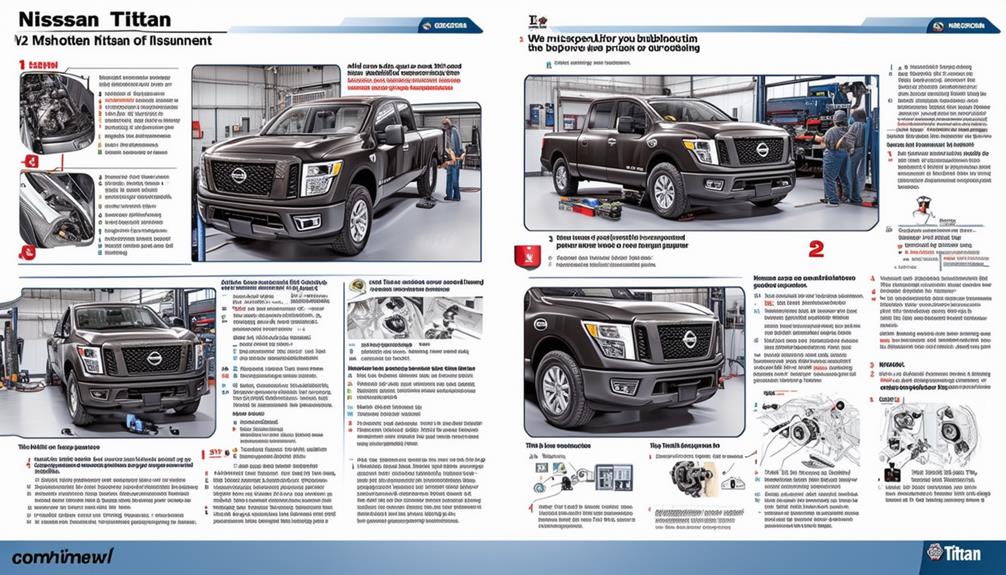
Identifying and addressing security system issues in your Nissan Titan involves a systematic approach to troubleshooting. To ensure peak engine starting and vehicle performance, follow these precise steps:
- Check the Battery: Start with the basics. A weak or dead battery can often be the culprit behind engine starting issues. Use a multimeter to measure the voltage. If it's below 12.4 volts, you'll need to charge or replace the battery. Consider investing in a remote start system to monitor battery health more effectively.
- Inspect the Fuses: Your Nissan Titan's security system relies on various fuses. Locate the fuse box under the hood and check for any blown fuses. Refer to your vehicle's manual to identify the specific fuses related to the security system. Replace any blown fuses to restore functionality.
- Verify Key Fob Functionality: A malfunctioning key fob can hinder both engine starting and vehicle performance. Test your key fob by pressing the lock/unlock buttons. If it doesn't respond, replace the battery in the key fob. Additionally, reprogram the key fob if necessary, following the steps in your vehicle's manual. Upgrading to a keyless entry system can also enhance convenience and security.
- Examine the Security Indicator Light: Pay close attention to the security indicator light on your dashboard. If it's flashing or stays illuminated, it indicates a problem with the security system. Reset the system by turning the ignition to the "ON" position for about 10 minutes, then switch it off and restart the engine.
When to Seek Professional Help
Knowing when to seek professional help is pivotal for maintaining your Nissan Titan's performance and security. While DIY solutions can often address minor issues, recognizing the warning signs that necessitate an expert's intervention can prevent more severe damage and costly repairs.
First, if your Titan's check engine light remains illuminated despite your initial attempts to resolve the issue, it's time to consult a professional. This persistent warning signal often indicates underlying problems that require advanced diagnostic tools and expertise beyond typical DIY solutions.
Additionally, any abnormal sounds, such as grinding or knocking noises from the engine, warrant immediate professional attention. These sounds could be symptomatic of critical issues like failing bearings or worn-out components, which DIY methods may not adequately address.
Another critical warning sign is sluggish performance or frequent stalling. These symptoms can point to complex issues within the fuel system or electronic controls, areas where precision and specialized knowledge are paramount. Attempting to fix these problems without proper training can lead to further complications, potentially compromising the safety and efficiency of your vehicle.
Fluid leaks are also significant indicators that professional intervention is needed. Whether it's oil, coolant, or transmission fluid, leaks can signify serious malfunctions that DIY solutions can't rectify. Properly identifying and addressing the source of a leak often requires the sophisticated equipment and experience that only a professional can provide.
Advanced technologies like those found in the Titan's safety systems may also require professional attention if they malfunction. Finally, if you encounter electrical issues, such as malfunctioning lights or unresponsive dashboard indicators, it's advisable to seek expert help. Electrical systems are intricate and can be hazardous if improperly handled. A professional will have the necessary tools and knowledge to diagnose and fix these issues safely and effectively.
Frequently Asked Questions
How Do I Upgrade My Nissan Titan's Key Fob?
To upgrade your Nissan Titan's key fob, start with key fob programming. Guarantee a fresh battery replacement for peak performance. Follow your manual for precise steps or consult a professional for smooth integration and enhanced functionality.
What Causes the Steering Wheel to Lock up Unexpectedly?
If your steering wheel experiences unexpected lockup, it could be due to a faulty ignition switch or steering column issue. For precise troubleshooting tips, inspect these components and consider professional diagnostics to guarantee innovative and effective solutions.
Can Aftermarket Alarms Interfere With the Titan's Security System?
Yes, aftermarket alarms can interfere with the Titan's security system. Alarm compatibility is important to guarantee seamless integration. Incompatible aftermarket alarms may disrupt the Titan security system, causing malfunctions and potentially compromising your vehicle's safety features.
How Do I Replace a Broken Key Shell for My Nissan Titan?
To replace a broken key shell for your Nissan Titan, purchase a key shell replacement online. Transfer the internal components from the old key. Consider a key fob upgrade for enhanced functionality and a modern look.
What Is the Process for Reprogramming a New Key Fob?
Access the potential of your Titan by mastering remote programming. Start by turning the ignition on and off eight times within ten seconds. Once the locks cycle, press any button on the key fob. Troubleshooting guarantees success.
Conclusion
You've learned how to troubleshoot key fob problems, tackle ignition system failures, and handle immobilizer malfunctions. You've discovered solutions for battery-related issues, mastered resetting key systems, and navigated common security glitches. By following this step-by-step guide, you can confidently address many Nissan Titan issues. But remember, when the going gets tough, don't hesitate to seek professional help. Precision, clarity, and expertise are your tools—use them wisely. Keep your Titan running smoothly and securely.









