Replace your Chevrolet Camaro key fob battery easily using a CR2032 lithium battery and a flathead screwdriver. First, verify your workspace is clutter-free and brightly lit. Look for a seam on the fob, and gently pry it open. Remove the old battery, noting its orientation. Insert the new battery with the correct polarity, making sure it's secure. Press the fob halves together until you hear a click. Test the fob near your vehicle to confirm it works. Experiencing signal issues or inconsistent functionality might mean the battery isn't the only problem. Explore further steps for a seamless DIY battery replacement.
Key Takeaways
- Gather CR2032 3V lithium battery, key fob, flathead screwdriver, and owner's manual for the replacement process.
- Set up a clean, well-lit workspace and organize tools for efficient battery replacement.
- Use a screwdriver to gently open the key fob and replace the old battery with correct orientation.
- Test the key fob near the vehicle for proper functionality of all buttons after reassembly.
- Contact Low Rate Locksmith for professional assistance if DIY replacement is unsuccessful.
Tools and Materials Needed

Why gather the right tools before you begin? Having the correct tools and materials at hand guarantees a smooth and efficient key fob battery replacement for your 2016-2024 Chevy Camaro, minimizing the risk of errors or damage. This approach not only saves you time but also enhances your confidence as you tackle the task. Start by collecting these essential items:
- Key Fob & Battery Tools: Grab a key fob, a new CR2032 3V lithium coin cell battery, and optionally, a flathead screwdriver for prying open the fob. If your fob is on a key ring, a removal tool might be needed. The CR2032 battery is the specific type required for your Camaro key fob, ensuring compatibility and optimal performance.
- Handling Materials: Use a soft cloth to handle the battery, preventing fingerprints and smudges that could affect its performance. Confirm you have a clean surface to work on, reducing the risk of losing small parts or contaminating the fob's internal components. To make the process even simpler, consider using Low Rate Locksmith services, which offer reliable and fast key fob replacement solutions nationwide.
- Guidance Essentials: Have the owner's manual nearby for reference—it's your roadmap to confirm proper battery orientation and to confirm compatibility with your Camaro model. A spare key fob is helpful if you need a backup during the process.
Ready your workspace, and you're set to proceed confidently.
Step-by-Step DIY Guide

To begin replacing your Chevrolet Camaro key fob battery, first prepare your workspace by ensuring it's well-lit and organized. Next, locate the key fob battery compartment by releasing the metal key blade and carefully prying open the fob. Regular battery checks can prevent unexpected failures, so it's important to perform this replacement as needed. Once open, remove the old battery and note its orientation before inserting the new CR2032 battery, ensuring correct placement for ideal function.
Prepare Your Workspace
How do you guarantee a smooth and efficient key fob battery replacement process? Begin by preparing your workspace meticulously. Start by selecting a well-lit area, preferably with natural light, where you can easily see small components. A clutter-free, flat surface like a desk or a kitchen table is ideal. Lay down a soft cloth or towel to catch any tiny screws or parts that might fall during the process.
Next, gather your tools. You'll need a small, flat-headed screwdriver or a similar tool to open the key fob casing. Having a pair of tweezers on hand can also be beneficial for handling the battery, especially if it's snugly fit. Organize these tools within arm's reach to avoid unnecessary searching, keeping the process seamless.
Ensure your new battery is ready. Verify that it's the correct replacement type, often a CR2032 or CR2025 for many key fobs. Check its charge level if possible. Keeping a small bowl or container nearby can help manage any removed components, preventing loss or mix-up. If you encounter issues beyond battery replacement, consider seeking 24/7 nationwide service from skilled locksmiths for reliable assistance.
Locate the Key Fob Battery Compartment
Before you begin, examine the key fob carefully to identify any seams or small notches that indicate where the casing can be opened. These subtle lines or indentations are the entry points to reveal the battery compartment. Hold the key fob under good lighting and gently run your fingers over its surface. You're looking for a groove or slit, often situated along the perimeter or at the back of the fob, sometimes near the key ring attachment.
Consider the key fob's design—some models cleverly hide these notches to maintain a sleek look. If you're struggling to find the notch, try tilting the fob at different angles. The right angle might reveal a slight indentation or line you didn't notice before.
Once you've found the seam or notch, take note of its location. This will guide your next steps in safely accessing the battery compartment. It's important to be patient and precise during this stage to avoid damaging the fob. Verify you've correctly identified the access point before proceeding, as this will make the next steps smoother and help you replace the battery efficiently. If you find yourself needing assistance beyond battery replacement, consider reaching out to a car key duplication service for professional help.
Open the Key Fob
With the location of the seam or notch identified, use a flathead screwdriver or a similar tool to gently pry open the key fob. Make certain your tool is thin enough to fit into the seam without causing damage. Apply just enough pressure to separate the two halves of the fob. Be cautious to avoid breaking any clips that hold the pieces together. If you sense resistance, reposition your tool and try again.
Here's a simple breakdown of the steps:
| Step | Tool Needed | Action Description |
|---|---|---|
| Step 1 | Flathead screwdriver | Locate the seam or notch on the fob |
| Step 2 | Flathead screwdriver | Insert tool into seam gently |
| Step 3 | Flathead screwdriver | Apply pressure to pry open the fob |
| Step 4 | None | Verify clips aren't damaged |
Once you've opened the key fob, set aside the top half carefully. This reveals the internal components. Take a moment to familiarize yourself with the layout. Not all fobs are identical, so proceed with a keen eye. By opening it meticulously, you've set the stage for a seamless battery replacement. For Chevrolet Colorado owners, detailed key duplication services are available 24/7, offering benefits and cost-effective solutions nationwide.
Remove the Old Battery
Now that you've successfully opened the key fob, focus on removing the old battery. Take a moment to observe the internal layout. You'll notice the battery is snugly seated in its compartment. Using a small flathead screwdriver or a plastic prying tool, gently slide it under the edge of the battery. Be careful not to apply too much force, as this might damage the internal components or the casing. A gentle wiggle should help you loosen it.
Once you've managed to lift the edge, maintain a steady grip and slowly pry the battery out. It's essential to recognize the orientation of the battery; observe the positive and negative sides. This detail will be vital later. If you encounter resistance, pause and reassess. Sometimes, grime or residue can make the battery stick. In such cases, a soft cloth or cotton swab can help clean around the battery edges.
Handling the old battery, avoid touching the terminals directly with your fingers to prevent corrosion. Dispose of it responsibly, adhering to local guidelines for battery disposal. With the old battery out, your key fob is now ready for rejuvenation.
Insert the New Battery
To insert the new battery into your Chevrolet Camaro key fob, first identify the correct battery type, typically a CR2032, verifying it matches the one you just removed. With the battery in hand, locate the battery compartment within the key fob's shell. Pay close attention to the positive (+) and negative (-) symbols inside this compartment. These indicators are essential for the proper alignment of the battery.
Gently slide the new battery into the compartment, aligning the positive side with the corresponding symbol. Use a light touch to avoid damaging the delicate components surrounding the battery slot. If the battery isn't seating correctly, don't force it; double-check the alignment.
After positioning the battery accurately, confirm it's securely in place. You shouldn't feel any movement when you lightly shake the fob. This guarantees proper contact with the terminals and avoids power interruptions. Before closing up, take a moment to inspect the battery's positioning. A precise fit guarantees your key fob functions flawlessly when you reassemble it. By following these careful steps, you've successfully inserted the new battery, readying your key fob for the next stage. If you require assistance with key duplication, particularly for models like the Chevrolet Colorado, consider consulting professional locksmith services.
Reassemble the Key Fob
As you move towards the reassembly of your Chevrolet Camaro key fob, start by aligning the two halves of the fob's shell. Verify that all internal components—especially the newly inserted battery—are securely seated in their respective positions. Pay close attention to the rubber buttons, making sure they line up perfectly with the button cutouts on the fob's faceplate.
Gently press the two halves together, starting from one end and working your way around the perimeter. Listen for soft clicks as the plastic clips engage, sealing the fob securely. If you encounter resistance, don't force it. Instead, separate the halves and check for any misaligned components or debris that may have obstructed a smooth closure.
Once the shell is closed, inspect the seams for any gaps, indicating improper alignment. If any gaps are present, reopen the fob and realign the halves, verifying everything is fitting snugly. If your key fob includes a mechanical key, insert it back into its designated slot to verify the fob's functionality remains intact.
If you ever face issues with your Chevrolet key fob, consider key fob programming services to ensure seamless operation and security.
Congratulations on reassembling your key fob! Take a moment to admire your handiwork before proceeding to the next step in confirming its operation.
Test the Key Fob
Testing your newly reassembled Chevrolet Camaro key fob guarantees that all functions operate as expected. Start by standing near your vehicle and confirm the area is clear of obstructions. First, press the lock button and listen for the reassuring sound of your car locking. Next, press the release button and watch the doors smoothly open. If you've got a remote start function, hold down the appropriate button to see if your Camaro roars to life. It's important to ensure the transponder key systems are programmed correctly for optimal performance.
| Function | Action | Expected Result |
|---|---|---|
| Lock | Press lock button | Doors lock, lights flash |
| Release | Press release button | Doors unlock, lights flash |
| Remote Start | Hold remote start button | Engine starts, lights flash |
| Trunk Release | Press trunk release button | Trunk opens |
Don't forget to test the trunk release button by pressing it and confirming the trunk pops open effortlessly. If any function doesn't work, retrace your steps: verify the battery is properly seated and the contacts are clean. Reassemble if necessary, considering potential misalignment. It's all about making sure every click and command feels just as responsive as before. With these steps, your key fob should be as good as new, guaranteeing your Camaro's performance and convenience are right at your fingertips.
Signs Your Chevrolet Trax Key Fob Battery Needs Replacement

When your Chevrolet Trax key fob starts acting up, it's often a sign that the battery is nearing the end of its life. You might notice it's not responding as it should, leaving you frustrated and unsure. Recognizing these signs early can save you time and prevent unexpected inconveniences.
- Reduced Range: If you find that you need to be closer to your car than usual for the key fob to work, it's a clear indicator that the battery's power is dwindling. The fob should function from a reasonable distance, allowing you to open the doors effortlessly.
- Intermittent Functionality: Have you ever pressed the button and nothing happened, only to try again and it works? This inconsistency suggests the battery doesn't have enough power to send a strong, reliable signal every time.
- Non-Responsive Buttons: When buttons become unresponsive, it's time to pay close attention. A dead or dying battery could be the culprit, preventing any signals from being sent.
Addressing these signs promptly guarantees your key fob remains dependable. By understanding these indicators, you're better equipped to maintain your vehicle's accessibility and security. Trusting certified and licensed locksmiths can ensure your key fob issues are resolved professionally and efficiently.
Troubleshooting Tips
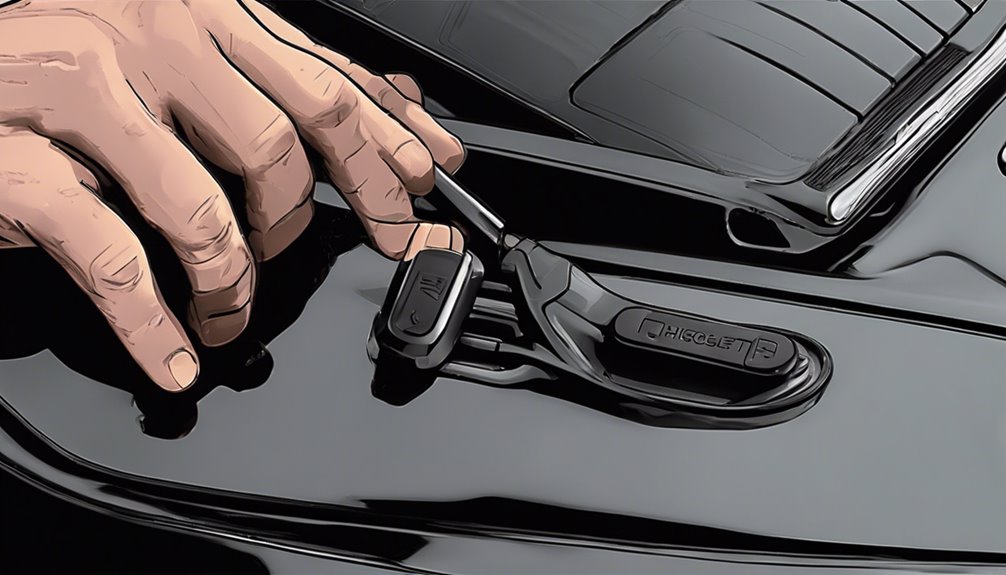
To get your Chevrolet Trax key fob back in working order, let's explore some troubleshooting tips that can save you from unnecessary hassle. It's essential to address these issues with precision and care, guaranteeing your key fob performs seamlessly.
- Check the Battery Orientation: After replacing the battery, double-check that it's properly aligned. The positive (+) and negative (-) sides must match the markings inside the key fob. A simple alignment mistake can lead to a non-responsive device.
- Inspect the Contacts: Over time, the metal contacts inside the fob can accumulate dirt or become bent. Gently clean the contacts with a soft cloth and verify they're making firm contact with the battery. If they're bent, carefully adjust them back into place.
- Reprogramming the Key Fob: Occasionally, your key fob may lose its programming. Refer to your owner's manual for reprogramming instructions specific to your model. Typically, this involves a series of steps that synchronize the fob with your vehicle's system.
Tips for Prolonging Key Fob Battery Life

Maintaining your key fob's battery life not only saves you time but also guarantees consistent performance. To achieve this, focus on a few strategic actions that can make a significant difference. First, store your fob in a safe place away from other electronic devices. This reduces interference that can drain the battery prematurely.
Here's a succinct guide to help you prolong your key fob battery life:
- Avoid Frequent Button Presses: Each press consumes power, so only use buttons when absolutely necessary. This conserves energy and extends battery life.
- Keep Your Fob Clean: Dust and debris can infiltrate the fob, causing unintended button presses or short circuits. Regularly wiping it down with a soft cloth will prevent such issues.
- Watch for Extreme Temperatures: Batteries don't respond well to extreme heat or cold. Store your fob in a temperate environment to maintain ideal battery condition.
When to Seek Professional Help

Should your key fob start exhibiting inconsistent performance despite your maintenance efforts, it might be time to contemplate professional assistance. You've tried changing the battery, guaranteeing the contacts are clean, and even resetting the fob, but the issues persist. This might indicate deeper electronic problems that require specialized tools and expertise. Before you invest in a new key fob, consider these situations where professional help becomes invaluable:
- Signal Weakness: If your key fob struggles to communicate with your Camaro beyond a short distance, professionals can diagnose if the issue lies within the transmitter or the vehicle's receiver system.
- Unresponsive Buttons: When several buttons stop working, it could be more than just a battery issue. A skilled technician can inspect the circuit board for damage or wear that isn't visible to the untrained eye.
- Intermittent Functionality: If the key fob only works sporadically, you might be dealing with internal wiring issues. Experts have the tools to perform precise diagnostics and repairs.
With certified technicians nationwide, you can trust a professional with your key fob to ensure it functions reliably, maintaining the seamless connection you cherish with your Camaro. Don't hesitate to reach out when DIY solutions fall short.
Frequently Asked Questions
What Type of Battery Does a Chevrolet Camaro Key Fob Use?
Did you know that 90% of key fob issues are battery-related? For your Chevrolet Camaro key fob, you'll need a CR2032 lithium battery. Start by gently prying open the fob with a small flathead screwdriver. Once open, carefully remove the old battery and replace it with a new one, ensuring the positive side faces up. Snap the fob back together, and test the buttons. It's a quick fix to regain control.
Can I Use a Different Brand Battery for My Key Fob?
You can definitely use a different brand battery for your key fob, as long as it matches the required specifications, typically a CR2032. It's essential to guarantee the voltage and size are identical to avoid any issues. When you replace it, gently pry open the key fob casing using a small tool, swap the old battery with the new one, and snap the cover back in place. It'll work like a charm!
How Often Should I Replace My Key Fob Battery?
You should replace your key fob battery every one to two years, depending on usage. If you notice the range decreasing or if the fob starts acting erratically, it's time for a change. Begin by carefully prying open the fob with a small flat tool. Swap the old battery with a new CR2032, making sure the positive side faces up. Test the fob to verify it functions smoothly, reassemble, and you're good to go!
Does Replacing the Battery Affect the Key Fob's Programming?
Think of your key fob as a trusty sidekick. Just like a flashlight doesn't lose its brightness when you replace its batteries, swapping the battery in your key fob won't affect its programming. It's a simple fix to regain full power. Gently pry open the fob, replace the old battery with a fresh one, and snap it back together. Your fob will continue to work seamlessly, just like before.
Is the Camaro Key Fob Water-Resistant After Battery Replacement?
When you replace the battery in your Camaro's key fob, you might wonder if it's still water-resistant. Don't worry, it remains water-resistant, but only if you guarantee the seal is intact during reassembly. Carefully align and press the two halves together, checking for gaps. If you notice any issue with the seal, it might compromise the water resistance, so consider getting a replacement shell to maintain protection.
Conclusion
You've got the know-how to keep your Chevrolet Camaro key fob humming like a well-oiled machine. With this guide, you can tackle battery replacement with ease, ensuring your fob is always ready to respond like a loyal companion. Remember, a stitch in time saves nine—replace that battery before it leaves you stranded. Keep an eye out for trouble signs, and don't hesitate to seek professional help if the going gets tough. Your fob's longevity is in your hands!









