To program the keyless entry remote fob for your 2004 Nissan Pathfinder, make sure all fobs and fresh batteries are on hand. Begin by locking all doors using the driver's side switch. Insert and remove the key from the ignition six times within 10 seconds to enter programming mode. Confirm the key fob is compatible by checking part numbers. Turn the key to the ACC position and press any button on the remote. Watch for the hazard lights to flash, confirming successful programming. If issues arise, consider signal disruptions or battery status. For more insights into maintaining and troubleshooting, continue exploring the topic.
Key Takeaways
- Ensure all doors are locked before starting the programming process.
- Insert and remove the ignition key more than six times within ten seconds.
- Turn the key to the ACC position to begin programming.
- Press any button on the key fob to synchronize it with the vehicle.
- Test the key fob to confirm successful programming and functionality.
Materials Needed
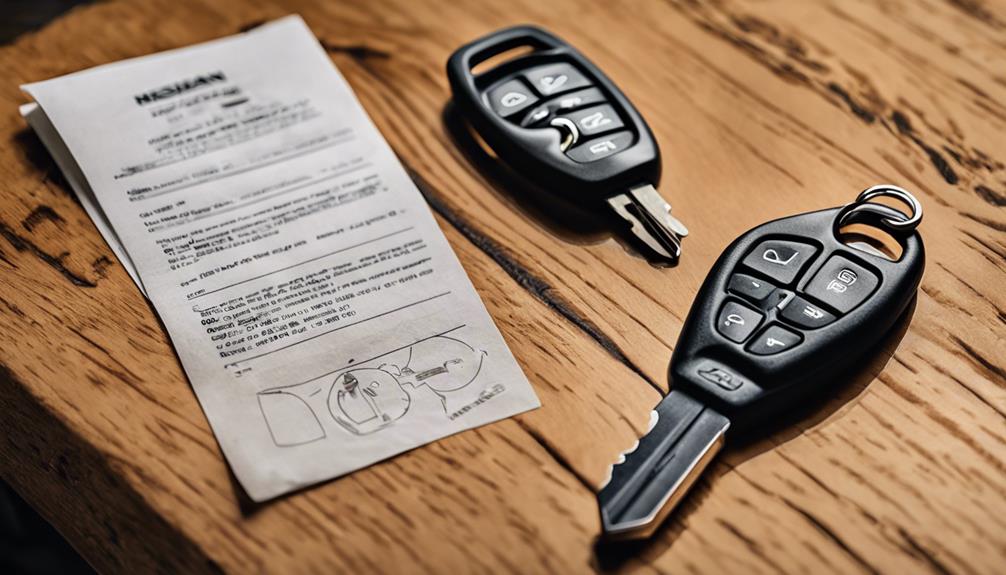
To successfully program the keyless entry system for your Nissan Pathfinder, thorough preparation is essential. Begin by gathering all necessary materials to guarantee a seamless process. Proper organization will help avoid disruption during the programming sequence.
- Key fobs: Make sure you have all new and existing key fobs ready for programming.
- Fresh batteries: Perform a battery replacement on all key fobs to prevent power issues during the programming sequence.
- Ignition key: Required for initiating the programming mode.
- Driver's side door switch: Must be functional to lock/unlock doors as part of the sequence.
Having these materials at hand will streamline the process and increase the likelihood of a successful programming outcome for your Nissan Pathfinder keyless entry system. Including professional programming guidance can further enhance your chances of success.
Step-by-Step Programming Instructions
To initiate the programming sequence for your Nissan Pathfinder keyless entry system, follow these detailed steps:
- Gather all transmitters and ensure previous codes are cleared.
- Lock all doors using the driver's side switch.
- Insert and remove the key from the ignition six times within 10 seconds, ensuring each insertion is complete. The hazard lamps will flash to indicate successful entry into programming mode.
- Check the compatibility of your key fob with the provided part numbers to ensure accuracy.
- Turn the key to the ACC position.
- Press any button on the remote fob within 5 seconds.
- Repeat the process for each additional transmitter, locking and releasing doors between each.
- Verify that the remote battery is fully charged for optimal results.
- If any remote fob fails to program, consider exploring replacement options.
Troubleshooting Tips

Encountering issues during the programming of your Nissan Pathfinder keyless entry system can be frustrating, but a systematic approach to troubleshooting can often resolve these problems efficiently. Various factors can disrupt the process, such as signal disruption or a depleted battery in the remote. Confirming compatibility and peak performance is essential, especially with enhanced encryption protocols for improved security. Addressing these issues involves a thorough and methodical examination.
- Signal disruption: Confirm no electronic devices are nearby, as they can cause signal interference.
- Battery check: Verify the battery in the remote is fresh and properly installed.
- Remote malfunction: Test the remote on another vehicle if possible to rule out remote malfunction.
- Reprogramming: Restart the programming sequence to confirm no steps were missed.
Tips Protecting Your Nissan Key Fobs
Addressing potential programming issues is just one aspect of maintaining the peak functioning of your Nissan Pathfinder's keyless entry system. Safeguarding your key fobs guarantees long-term usability and security. Here are some essential tips:
- Fob security: Store your fobs in a signal-blocking pouch to prevent unauthorized access.
- Battery replacement: Regularly check and change the battery to avoid sudden malfunctions. The recommended battery type for many Nissan key fobs is CR2032, which offers dependable battery life and is easy to replace.
- Physical protection: Use a sturdy cover to shield your fobs from physical damage.
- Moisture control: Keep your fobs dry by avoiding exposure to water or excessive humidity. Although not fully waterproof, many fobs are water-resistant and can withstand minor splashes.
Implementing these measures will prolong the life of your keyless entry system, ensuring dependable performance and enhanced security for your Nissan Pathfinder.
Locksmith Services for Nissan by Low Rate Locksmith

Securing your Nissan vehicle with the help of Low Rate Locksmith services provides a dependable and efficient solution for key-related issues. Specializing in key fob replacement and remote programming, Low Rate Locksmith guarantees seamless integration with your Nissan Pathfinder's security system. Their expert technicians follow a detailed process to ensure compatibility and functionality, minimizing downtime and enhancing convenience. Additionally, they offer emergency locksmith services to assist you in critical situations, making sure that you always have access to your vehicle when needed.
- Key Fob Replacement: Swift and precise, ensuring you regain access without delay.
- Remote Programming: Accurate programming for peak performance and security.
- Emergency Locksmith Services: Available 24/7 to address urgent key-related problems.
- Comprehensive Diagnostics: Thorough analysis to prevent future key and remote issues.
Trust Low Rate Locksmith for professional, reliable service tailored to your Nissan's needs.
Frequently Asked Questions
How Many Transmitters Can Be Programmed to a Nissan Pathfinder?
Programming limitations persist with the Nissan Pathfinder, allowing a maximum of four transmitters to be programmed simultaneously. Compatibility issues may arise if previous codes are not adequately erased before initiating the programming process. Methodically follow each step, verifying all transmitters are prepared and systematically programmed. Each transmitter requires individual attention, and the programming procedure must be repeated meticulously for each additional device to guarantee seamless functionality.
Can I Program a Used Key Fob to My Nissan Pathfinder?
Yes, you can program a used key fob to your Nissan Pathfinder, provided the key fob compatibility is verified. Second hand transmitters can be integrated into your vehicle's system by following the standard programming procedure. Begin by erasing previous codes to confirm the new transmitter is recognized. Insert and remove the key from the ignition six times within 10 seconds to enter programming mode, confirming each step is performed methodically.
What Should I Do if My Hazard Lamps Don't Flash During Programming?
Coincidentally, if your hazard lamps don't flash during programming, follow these troubleshooting steps. Confirm the key is fully removed each time and avoid rushing the process. Common issues include improper key insertion or door locking procedures. If problems persist, try alternative methods like resetting the system or using a different transmitter. For detailed troubleshooting tips, consult your vehicle's manual or seek professional assistance to guarantee successful programming.
Is It Necessary to Reprogram All Existing Transmitters When Adding a New One?
Yes, it is essential to reprogram all existing transmitters when adding a new one to guarantee transmitter compatibility and to maintain the integrity of the system. This step is vital for the programming process efficiency, as previous codes are erased during the procedure. Consequently, all transmitters must be reprogrammed to function correctly, securing seamless operation and safety of the keyless entry system.
How Long Does the Programming Process Typically Take?
Programming efficiency is paramount; typically, the entire process takes around 10 to 15 minutes. To save time, confirm all transmitters are ready before starting. Common programming issues, such as incomplete key insertion or rapid execution, can be mitigated by methodically following each step. Troubleshooting steps include verifying hazard lamp flashes and confirming the key is turned to the ACC position. Mastery of these details guarantees a seamless experience.
