Programming the keyless entry remote fob for a 2006 Nissan Frontier involves specific preparatory materials, including a compatible key fob with a Philips ID 46 transponder chip and the original ignition key. Begin by inserting and quickly removing the key from the ignition multiple times to enter programming mode. Subsequently, turn the key to the ACC position and press the key fob button. Each transmitter must be sequentially programmed by pressing its button once, confirmed by hazard lamp flashes. Ensuring no radio frequency interference and the use of a fresh CR2032 battery is crucial. For a detailed guide on troubleshooting and maintenance, more insights follow.
Key Takeaways
- Insert and remove the ignition key multiple times to enter programming mode.
- Turn the key to the ACC position and press a button on the key fob.
- Program each key fob by pressing any button on the fob once.
- Confirm successful programming when the hazard lamps flash.
- Ensure all key fobs are tested and functioning correctly after programming.
Materials Needed
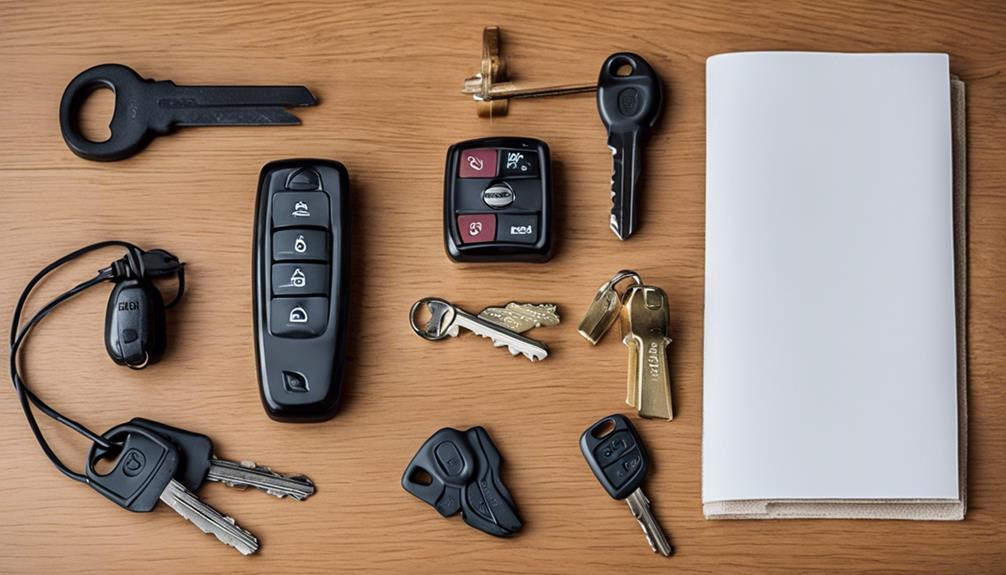
To successfully program a Nissan Frontier keyless entry remote, specific materials are essential to guarantee a smooth and efficient process. Ensuring key fob compatibility is vital to mitigate programming difficulties. The following items are required:
- Compatible Key Fob: Verify that the key fob is designed for the Nissan Frontier to avoid incompatibility issues. The key fob should ideally feature a Philips ID 46 transponder chip, which is known for secure communication.
- Ignition Key: Necessary for entering and exiting the programming mode.
- Driver's Side Power Lock Switch: Utilized to lock and open the doors during the procedure.
- Programming Instructions Manual: Provides step-by-step guidance, reducing the likelihood of procedural errors.
Each component is essential to guarantee seamless programming, circumventing potential disruptions and facilitating a successful setup.
Step-by-Step Programming Instructions
Initiating the programming process for a Nissan Frontier keyless entry remote requires meticulous adherence to a sequence of precise steps. Confirm key fob compatibility and consider remote start options before proceeding. If you encounter issues, remember that expert technicians are ready to assist you. Follow these steps:
- Preparation: Insert and remove the key from the ignition six times within 10 seconds. Close and secure all doors using the driver's side switch.
- Entering Programming Mode: Insert the key into the ignition, turn to the ACC position, and press any button on the key fob within 5 seconds. Hazard lamps will confirm success.
- Programming Each Transmitter: Press the key fob button once for each transmitter, making sure not to press multiple times.
- Confirmation Step: Ensure that the hazard lamps flash after each transmitter is programmed.
- Verification Step: Check that all transmitters are functioning correctly before proceeding.
- Finalization: Turn the key to OFF, remove it, open doors, and open the driver's side door to complete programming.
Troubleshooting Tips

Encountering issues during the programming of your Nissan Frontier keyless entry remote can be frustrating, but understanding common troubleshooting techniques can streamline the process. Below are key strategies to streamline programming:
- Signal Interference: Confirm no electronic devices are causing radio frequency interference. Relocate the vehicle to an open area away from potential sources.
- Battery Replacement: Verify that the remote's battery is fully charged. Replace the battery if necessary to ensure uninterrupted signal transmission. For specific battery type information, check that it uses CR2032 batteries.
- Proper Timing: Adhere strictly to the timing specified (e.g., inserting and removing the key six times within 10 seconds).
- Correct Procedures: Follow each programming step precisely, including locking all doors and using the driver's side switch for all actions. If issues persist, consider utilizing remote programming support tailored to your vehicle's specifications.
Addressing these factors can notably enhance the probability of successful programming.
Tips Protecting Your Nissan Key Fobs
Properly safeguarding your Nissan key fobs is crucial to maximizing their durability and functionality. Implementing strict key fob maintenance and security measures, such as using advanced security features designed for theft protection, can reduce potential issues. Below are four critical strategies:
- Regular Battery Replacement: Maintain peak performance by replacing the key fob battery annually.
- Physical Protection: Use protective cases to shield against physical damage and exposure to elements.
- Signal Shielding: Employ RFID-blocking pouches to deter unauthorized signal interception and cloning.
- Routine Inspections: Periodically check for signs of wear and tear to prevent mechanical malfunctions.
Following these guidelines will prolong the lifespan of your key fobs and improve their operational reliability, providing reassurance in your vehicle's security.
Locksmith Services for Nissan by Low Rate Locksmith

Frequently sought by Nissan owners, Low Rate Locksmith offers specialized locksmith services tailored for Nissan vehicles, guaranteeing high precision and technical accuracy. Their expertise encompasses a broad spectrum of services designed to meet the specific needs of Nissan owners. Key offerings include:
- Emergency Assistance: Rapid response services for lockouts or lost keys to guarantee minimal downtime. They provide 24/7 mobile service nationwide to offer convenience and speed.
- Remote Replacement: Provision of new key fobs, programmed to the vehicle's system with exacting standards.
- Key Duplication: High-precision cutting and programming of spare keys.
- Ignition Repair: Diagnostic and repair services for malfunctioning ignition systems.
These services are executed with a high degree of technical proficiency, ensuring seamless integration with existing vehicle systems.
Frequently Asked Questions
How Many Remotes Can Be Programmed to a Nissan Frontier?
The Nissan Frontier supports a remote limit of five keyless entry transmitters. This constraint guarantees the vehicle's security and optimizes signal integrity. Programming ease is facilitated through a streamlined process, requiring only the ACC position for key insertion and button activation within a 5-second interval. Each transmitter, whether old or new, must be individually programmed to guarantee full operational synchronization with the vehicle's security system.
Can I Program the Remote Without Any Prior Technical Experience?
Exploring remote programming can feel like discovering a hidden treasure. Without prior technical experience, you can still achieve remote compatibility by carefully following the programming steps. Guarantee troubleshooting tips are handy to maintain remote functionality. Begin by erasing previous codes, and proceed step-by-step with inserting and removing the key. Each precise action is vital, akin to a well-engineered symphony, to guarantee successful programming.
What Should I Do if the Hazard Lamps Do Not Flash During Programming?
If the hazard lamps do not flash during remote programming, employ these troubleshooting tips: First, verify the key is in the ACC position. Check that all doors are closed and locked via the driver's side switch. Repeat the key insertion process precisely six times within ten seconds. If these steps fail, inspect the remote's battery and reattempt. Persistent issues may suggest a need for professional diagnostic tools for error troubleshooting.
Can I Program a Used Key Fob for My Nissan Frontier?
Imagine the seamless integration of your key fob with your Nissan Frontier, epitomizing technological harmony. To achieve key fob compatibility, confirm the used remote matches your vehicle's specifications. Begin the remote programming process by entering programming mode: insert and remove the key six times, turn to ACC, and press any button on the fob within 5 seconds. This meticulous synchronization guarantees operational efficiency, embodying automotive mastery.
Will My Car Alarm Be Affected During the Reprogramming Process?
The car alarm activation will not be affected during the remote synchronization process if the steps are followed correctly. The programming procedure temporarily disables the alarm system to allow successful remote synchronization. Confirm all doors are locked and the key is inserted and removed as specified to maintain alarm integrity. Properly executed steps guarantee seamless integration of new transmitters without triggering unintended alarm activation.
